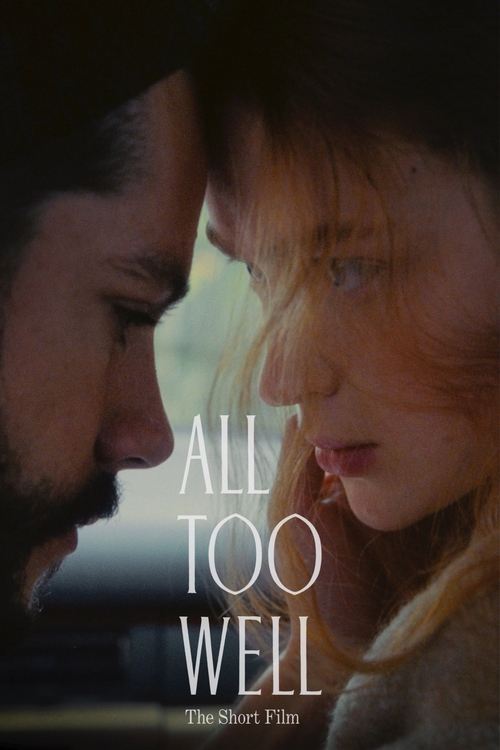Welcome to Motion Mint
Your ultimate resource for free After Effects presets and scenepacks. Enhance your video editing workflow with our professional-grade motion graphics and transitions.
Featured Presets
Discover our handpicked selection of the best After Effects presets for video editors and content creators.
Featured Scenepacks
Explore our curated collection of high-quality After Effects scenepacks for professional video editing.
Latest Blog Posts
Check out our latest blog posts for tips, tutorials, and updates about video editing, presets, and scenepacks.
Read Our BlogWhat We Offer
Discover our comprehensive collection of After Effects resources designed to enhance your video editing workflow.
After Effects Presets
Professional presets for motion graphics, transitions, and text animations to enhance your videos.
Video Scenepacks
Complete video templates and project files with customizable elements for quick results.
Free Resources
All our resources are completely free to download and use in your personal and commercial projects.
Trending Scenepacks
Check out our most popular scenepacks that video editors love.
Trending Presets
Explore our most popular After Effects presets that creators are using.
Motion Graphics
Video Editing
Content Creation
Advertisement
Frequently Asked Questions
Find answers to common questions about our After Effects resources.
What are After Effects Presets?
After Effects presets are pre-configured settings and animations that you can apply to your layers with a single click. They save time and help maintain consistency in your motion graphics work.
What are Scenepacks?
Scenepacks are complete After Effects project files that include multiple scenes, transitions, and effects. They provide ready-to-use templates for creating professional-looking videos.
Are these resources free to use?
Yes, all our presets and scenepacks are completely free to download and use in both personal and commercial projects. No attribution is required, but it's always appreciated!
How do I install these resources?
For presets, simply copy the .ffx files to your After Effects presets folder. For scenepacks, download the project file and open it in After Effects. Detailed installation instructions are provided with each download.
What version of After Effects do I need?
Our resources are compatible with After Effects CC 2018 and later versions. Some presets and scenepacks may work with older versions, but we recommend using the latest version for the best experience.
Why Choose Motion Mint
Discover why content creators and video editors trust Motion Mint for their After Effects resources.
Premium Quality
All our resources are crafted with professional standards and attention to detail.
100% Free
Download and use all resources for free in both personal and commercial projects.
Regular Updates
We consistently add new resources and update existing ones to keep you ahead.
Growing Community
Join thousands of satisfied users who trust Motion Mint for their video projects.